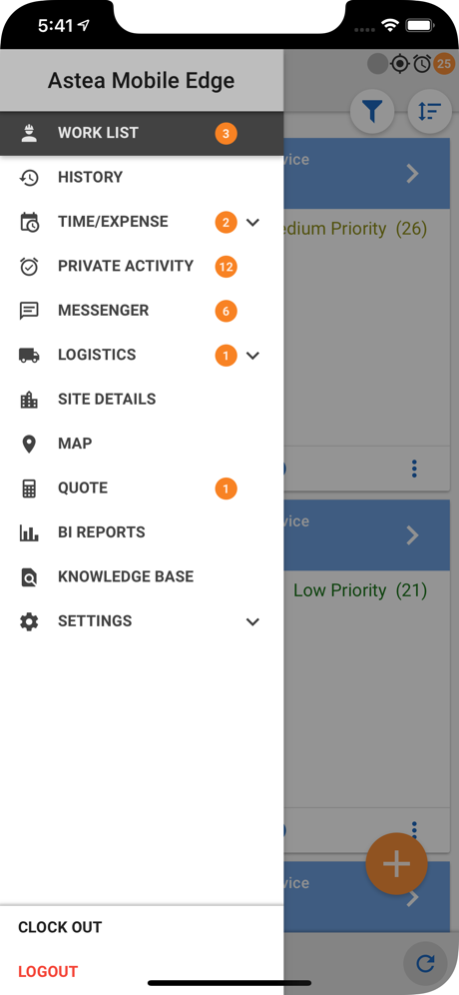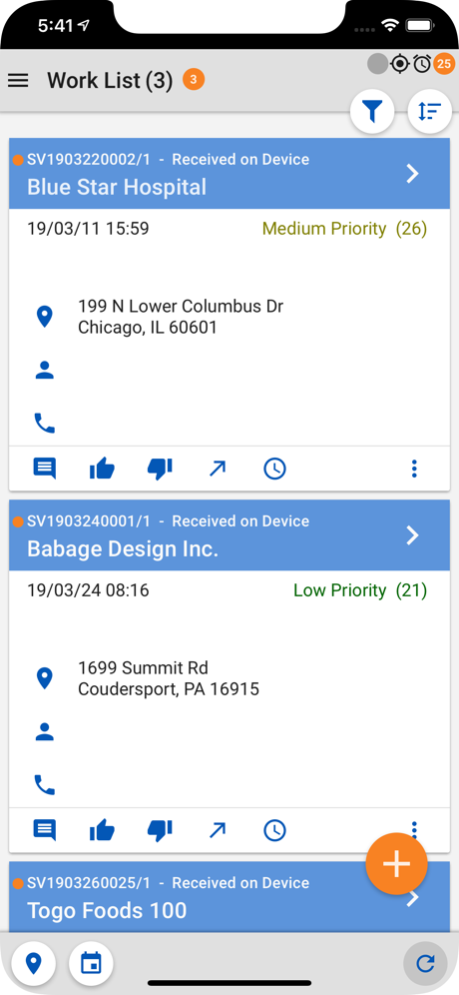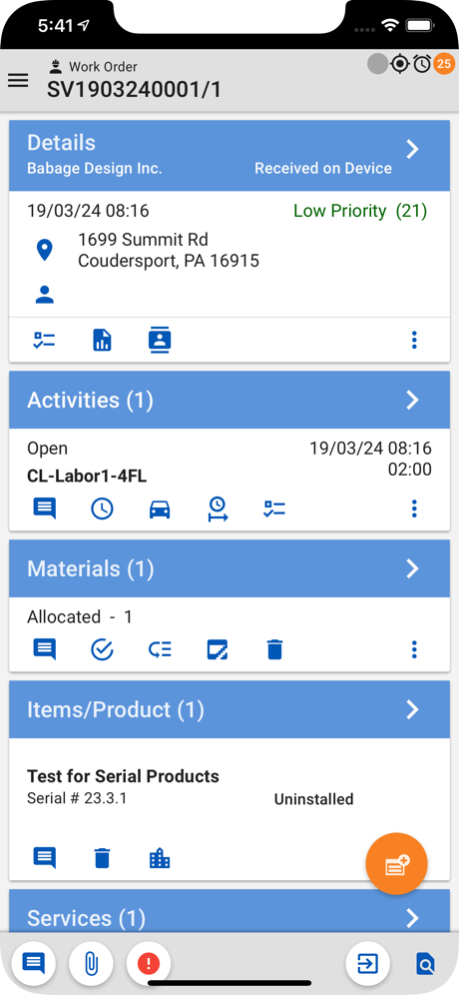Astea Mobile 3.3.4
Continue to app
Free Version
Publisher Description
Astea Mobile works with Alliance and FieldCentrix solutions, replacing paper-intensive, manual field service processes with standardized, automated and streamlined operations. Global mobile workforces are empowered with wireless access to the real-time information they need — when and where they need it — to eliminate inefficiency, enhance customer service and improve service margins and contract profitability. As work orders are scheduled the correct field engineer is notified via his or her wired or wireless device. Service technicians are armed with all the information they need to complete a service or maintenance job.
Work orders are sent wirelessly from the office and include customer account and job site information, equipment history and contract and warranty data — onsite, at the press of a button. Technicians have the ability to capture and submit service ticket information without the need for paperwork or for re-keying into the back office system. Service technicians can review and accept assigned jobs on their mobile devices as well, increasing productivity and accelerating call response.
Astea Mobile also allows technicians to manage their own schedules in the field while keeping the home office updated in real time. The solution also supports complete parts management from the field technician’s standpoint. It allows them to post parts used against the work order, request parts if they are not in van stock, track the technician’s van stock, receive inventory and ship parts back to the warehouse or depot for closed loop tracking of RMAs and vendor claims. Astea Mobile also provides optional real-time GPS tracking. When enabled it allows Alliance, FieldCentrix or ServiceVision back office users to view the current technician’s location for the purpose of intelligently scheduling, even while the application is in the background. This flexibility provides the office with a more accurate reflection of schedules, job scope and resources, enabling the operation to reduce the travel time and distance between jobs.
The technician can perform their job, using their wireless device, even when they are out of communication range the device will perform normally and synchronize when wireless communication is resumed. Astea Mobile also enables the service technician to communicate, via instant messaging, with other engineers, corporate office, warehouse or other predefined contacts as determined by the organization. This makes it easy for the field service engineer to stay connected and make sure that he gets everything he needs to deliver outstanding service.
Benefits
•Increase Revenue from Technician Productivity
•Reduce Paperwork
•Reduction in Service Delivery Costs
•Reduction in Inventory Carrying Costs
•Reduction in Travel Costs
•Minimize SLA Penalties
•Accelerate Invoicing Process
Disclaimer: Continued use of GPS running in the background can dramatically decrease battery life.
Dec 1, 2022
Version 3.3.4
Fix App icon on iPads
Built against latest iOS/iPadOS 16 SDK
About Astea Mobile
Astea Mobile is a free app for iOS published in the Office Suites & Tools list of apps, part of Business.
The company that develops Astea Mobile is Astea International Inc.. The latest version released by its developer is 3.3.4.
To install Astea Mobile on your iOS device, just click the green Continue To App button above to start the installation process. The app is listed on our website since 2022-12-01 and was downloaded 5 times. We have already checked if the download link is safe, however for your own protection we recommend that you scan the downloaded app with your antivirus. Your antivirus may detect the Astea Mobile as malware if the download link is broken.
How to install Astea Mobile on your iOS device:
- Click on the Continue To App button on our website. This will redirect you to the App Store.
- Once the Astea Mobile is shown in the iTunes listing of your iOS device, you can start its download and installation. Tap on the GET button to the right of the app to start downloading it.
- If you are not logged-in the iOS appstore app, you'll be prompted for your your Apple ID and/or password.
- After Astea Mobile is downloaded, you'll see an INSTALL button to the right. Tap on it to start the actual installation of the iOS app.
- Once installation is finished you can tap on the OPEN button to start it. Its icon will also be added to your device home screen.